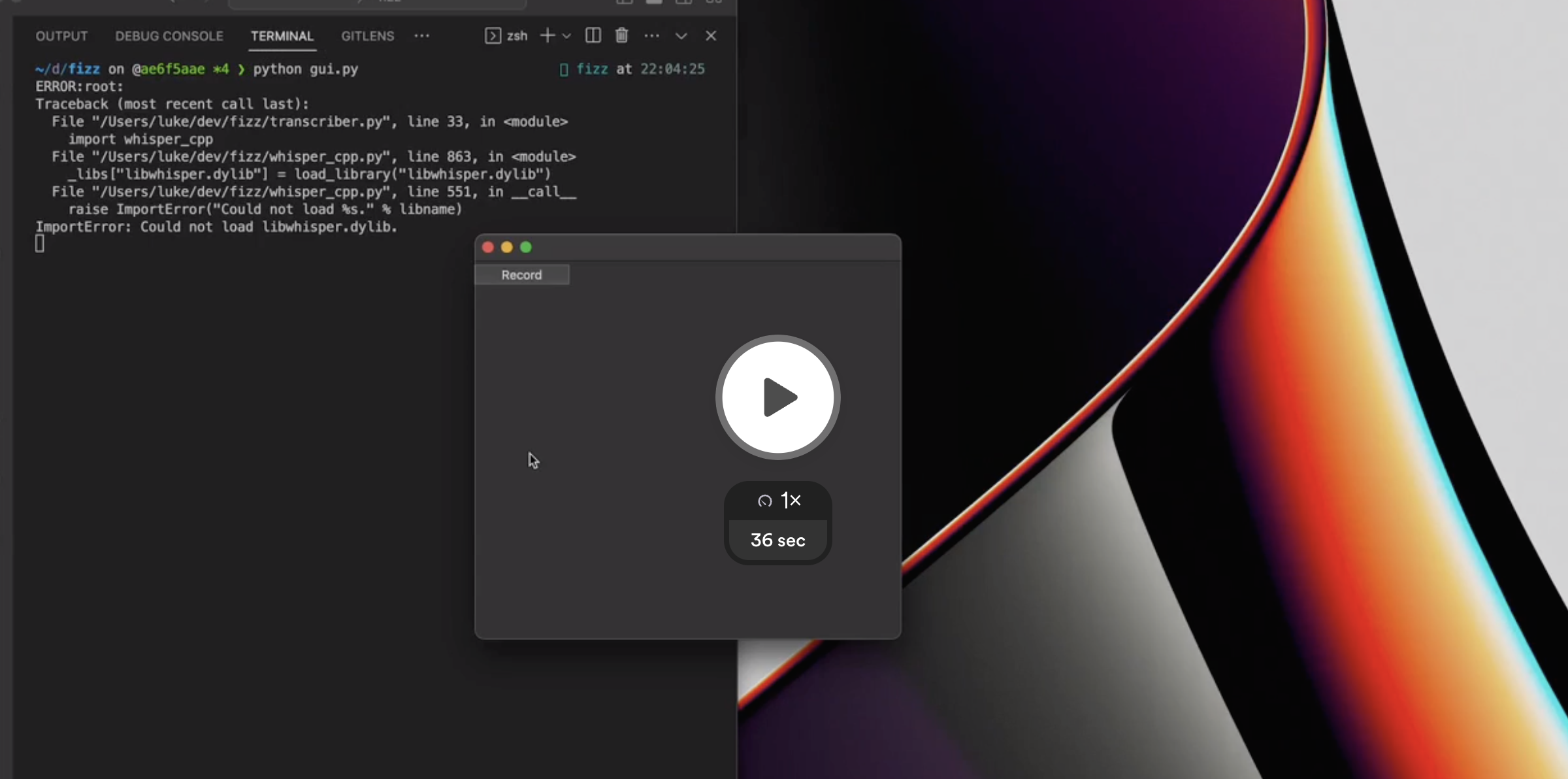GPT Automator, LangChain and Tool Engineering - EA London Hackathon
Yesterday, Chidi Williams and I did the London EA Hackathon 2023. We built a tool to physically control your computer through your voice using Whisper, LangChain, and GPT3. It can open and interact with applications, click around in chrome, and synthesize information.
Hackathons are great for trying out new tech - I’ve previously used it to experiment with tensorflow-js, Google Cardboard VR, and Azure’s ML APIs.
This time we wanted to try out LangChain.
What is LangChain?
LangChain is a python package that gives you superpowers when using large language models (LLMs) such as GPT3. It has a number of different modules most notably Chains, Agents and Tools.
Chains enable you to combine multiple components into a pipeline - for example, creating a prompt containing variables and dynamic examples, feeding that into GPT3, and using the result to construct a new prompt for a second LLM. This enables you to use breakdown more complex tasks that wouldn’t otherwise be possible.
Agents are where the real power comes from. Instead of you deciding what the specific sequence of the chain should be, you create a set of tools and have the LLM decide which tool it should use next to perform the task.
The tool could be a simple call to GPT3 or a full python script calling external APIs. To create a tool, you write the python script, give the tool a name e.g. “python_repl”, and give a description of when to use the tool (this also acts as the prompt) e.g. “Use this python reply tool when you are wanting to do maths. This tool evaluates python code and returns the result. For example the input ‘5 ^ 5’ returns 3,125”.
By giving the LLM a number of tools and having it to decide what to use, you can overcome the shortcomings where LLMs currently fail such as doing complex maths problems.
You can also use the tools to go much further.
LangChain comes with a bunch of tools that enable you to do things like search google, query wikipedia, or interact with SQL database.
But most of these tools are “read-only”.
The hackathon
Chidi and I spent the first 30 minutes brainstorming ideas. He had previously built Buzz, a local speech-to-text program powered by OpenAI’s Whisper. We started wondering how can we combine Buzz and LangChain.
Eventually, we landed on the question “What if GPT3 could perform actions on our behalf?” - switching the capabilities of the agents from “read-only” to “read-and-write”
In true hackathon fashion, we spend all day hacking using the final 5 minutes to merge our branches. We gave a presentation and luckily the demo gods were on our side!
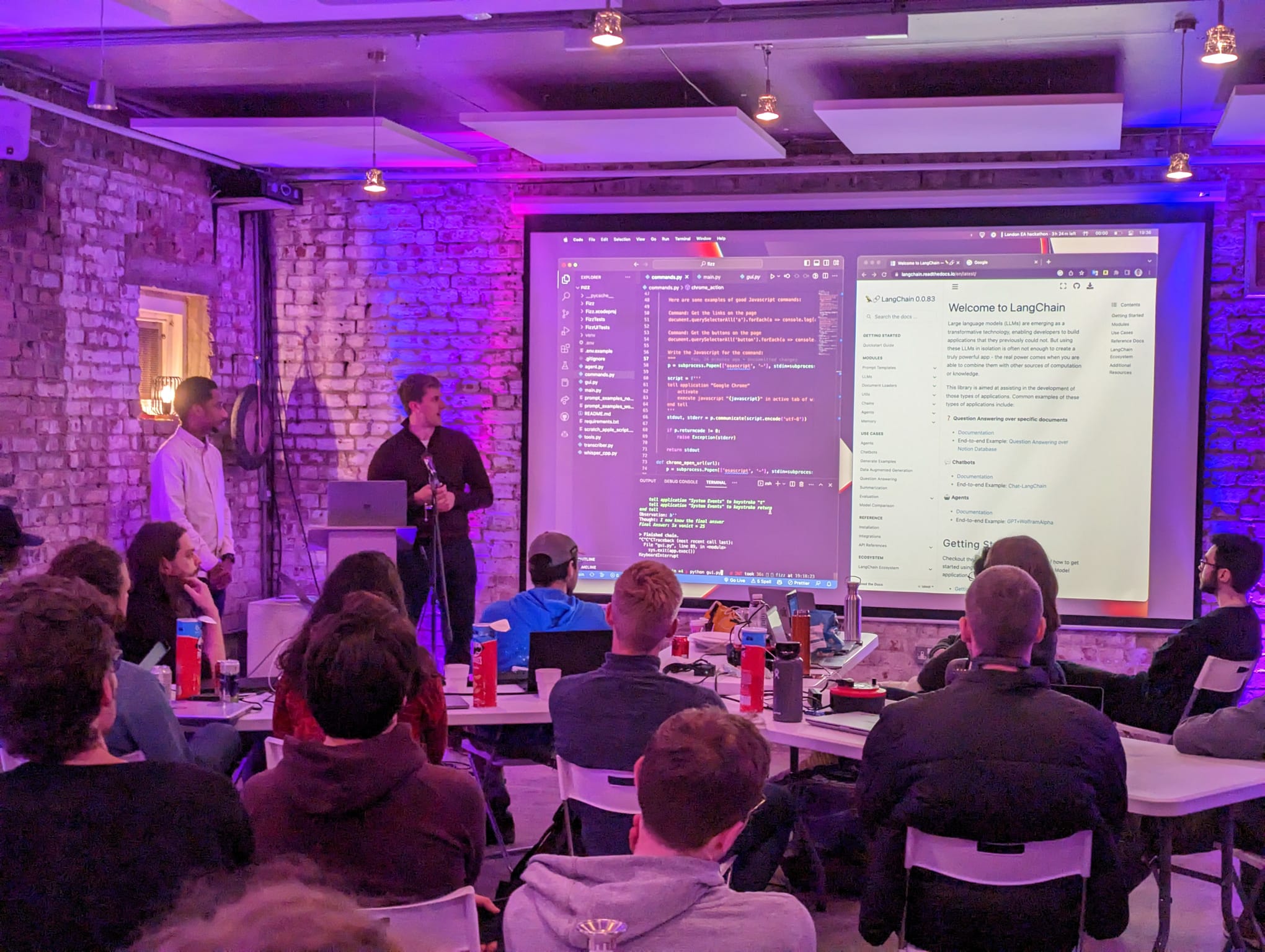
The result: GPT Automator
We created GPT Automator. You speak to your computer and it does tasks on your behalf.
Watch the demo here:
It has two main parts:
- Voice to command: We generate the command using Whisper running locally (a fork of Buzz).
- Command to Action: We give the command to a LangChain agent equipped with custom tools we wrote. These tools include controlling the operating system of the computer using AppleScript, and controlling the active browser using javascript. Finally, like any good AI, we have the agent speak out the final result using AppleScript
say "{Result}"(try typingsay "Hello World!"into your mac terminal if you haven’t used it before”).
Here's a custom tool we made to have the LLM control the computer using AppleScript. The prompt is the docstring:
@tool def computer_applescript_action(apple_script): """ Use this when you want to execute a command on the computer. The command should be in AppleScript. Here are some examples of good AppleScript commands: Command: Create a new page in Notion AppleScript: tell application "Notion" activate delay 0.5 tell application "System Events" to keystroke "n" using {{command down}} end tell ... Write the AppleScript for the Command: Command: """ p = subprocess.Popen(['osascript', '-'], stdin=subprocess.PIPE, stdout=subprocess.PIPE, stderr=subprocess.PIPE) stdout, stderr = p.communicate(applescript.encode('utf-8')) if p.returncode != 0: raise Exception(stderr) decoded_text = stdout.decode("utf-8") return decoded_text
Overall it works surprisingly well!
- “What is 5 x 5?” → It will open a calculator and type in 5 x 5 =
- “Find me a good restaurant nearby” → It will open up chrome, google search for a restaurant nearby, parse the page, and then return the top results. Sometimes it’s cheeky, and instead will open up the google maps result and say “The best restaurants are the ones at the top of the page on Google maps”. Other times it opens the top link on google - and gets stuck on the Google accessibility page…
- “Play chess” → It will open up Chess.com and start clicking around
Here's what's printed to the terminal as it runs (watch the demo to see it in action):
Command: Find a great restaurant near Manchester.
> Entering new AgentExecutor chain...
I need to search for a restaurant near Manchester.
Action: chrome_open_url
Action Input: https://www.google.com/search?q=restaurant+near+Manchester
Observation:
Thought: I need to read the page
Action: chrome_read_the_page
Action Input:
Observation: Accessibility links
Skip to main content
... # Shortned for brevity
Dishoom Manchester
4.7
(3.3K) · £££ · Indian
32 Bridge St · Near John Rylands Library
Closes soon ⋅ 11 pm
Stylish eatery for modern Indian fare
San Carlo
4.2
(2.8K) · £££ · Italian
42 King St W · Near John Rylands Library
Closes soon ⋅ 11 pm
Posh, sceney Italian restaurant
Turtle Bay Manchester Northern Quarter
4.7
Thought: I now know the final answer
Final Answer: The 15 best restaurants in Manchester include El Gato Negro, Albert's Schloss, The Refuge, Hawksmoor, On The Hush, Dishoom, Banyan, Zouk Tea Room & Grill, Edison Bar, MyLahore Manchester, Turtle Bay Manchester Northern Quarter, San Carlo, The Black Friar, Mana, and Tast Cuina Catalana.
Tool engineering
“Find me a good restaurant nearby” was particularly tricky. Purely giving it the tool of injecting javascript into the active page resulted in it guessing the dom structure and injecting scripts that referenced elements that didn’t exist e.g. document.findElementByClassName("star-rating"). To solve this we gave it several more opinionated tools: getting the links on the page; clicking on a link, and read the innerText of the page.
I was pleasantly surprised by the agent's perseverance, if it ended up in a rabbit hole it’d open a new chrome page and try again.
@tool def chrome_get_the_links_on_the_page(input): """ Use this when you want to get the links on the current page. You should use this before clicking on anything """ return run_javascript('Array.from(document.querySelectorAll("a")).map(x => x.innerText + ": " + x.href).join(" - ")')
Warning! This might wipe your computer
As pointed out by one member of the audience, use this with caution! If you ask GPT Automator to wipe your computer it will…
tell application "Finder"
delete every file of entire contents of folder "Macintosh HD"
end tell
All the code is available on Github and check out Chidi's blog post here.